
Overiews
Xperia X8 is the latest addition to Sony Ericsson’s Xperia family (as of Nov 2010). It is an Android powered smartphone, larger than the X10 Mini series and smaller than the X10. Without contract, it is priced at S$438 – not too far off from the X10 Mini series but much cheaper than the X10, which is selling at S$698. From a product offering point of view, X8 does fill the gap nicely, in terms of the form factor.
As seen in the photo above, X8 fits well on your palm with a thickness of merely 15mm and weights just about 100g. It comes with four trendy colors too. What I like most about X8 – besides its physical form – is the battery life. In one full charge, my X8 can last a good 10 hours. What do I do with the phone when I am outside? I browse the Internet often, especially the social media networking sites. I poll my Hotmail, Gmail, and Yahoo! mail accounts every 15 minutes. I switch on the Internet Messaging perceptually. I use it to make phone calls and I listen to music with my X8. I think I can be considered as a rather heavy user. If a phone can last 10 hours with one charge, to me, that is very good. And the best is that recharging the phone is surprisingly fast – less than an hour. I have used and seen phones that do not last that long during the day, take longer to charge in the evening. In short, I am delighted that I do not need to be chained by a USB power cable throughout the day.
The form factor is almost perfect except the little flip that covers the USB connector. I keep my fingernails short and I am finding it quite impossible to open it without the help of foreign objects such as tie clip or back of a stapler. You may wish to try opening the flip on a new unit and see if you are OK with it.
The Home Screen and Notification Panel

If you are new to Android, the home screen looks something like the above (left). To differentiate amongst themselves, Android phone manufacturers add an unique touch to the operating system. Sony Ericsson has added the customizable corners for easy access to frequently accessed functionalities. In my case, messaging, music, phone, and my address book. If you drag the status bar on the top of the home screen downwards, you would see the notification panel (image on the right). Incoming emails, messages, downloads, uploads, and etc. are displayed in this panel.
X8 has a screen resolution of 480×320 pixels supported by the capacitive touchscreen technology. For someone like me who is used to tapping the screen with my fingernails, it takes me a while to learn touching the screen with a much softer and gentle manner. The phone has 3.2 mega-pixel camera, with no flash. Snapping pictures is responsive, but the quality is so-so.
As of today, X8 is still running on Android 1.6 (some regions may be on 2.1 as of now). I read that the current version is 2.2 and am told that X8 will get an update to 2.1 some time later this year. The X10 family has already got the 2.1 update. For someone who has no idea what 2.1 and 2.2 offer, it hardly means much. I wish that Sony Ericsson can be a bit quicker to catch up with the latest version. Because for certainty, Google is improving the platform in neck breaking speed. Competition is intense.
Text Input

Text input is an interesting topic. To be honest, I have struggled a great deal with the capacitive touchscreen as far as text input is concerned. My thumbs keep on hitting the wrong keys. Personally, I think inputting text via a virtual keyboard requires a great deal more concentration than say a physical one – even after close to a month of using the phone. I pass the phone to my friends who are used to virtual capacitive keyboard and they are at home with it. OK, they think that the response time can be improved and the screen size may be a little bit tiny for a QWERTY. But that is all the feedback I have. It works for them.
I have tried both the full QWERTY option and the 12-key PhonePad option. And I have also tried to turn on the predictive function. It does take a while to train the phone with words that I commonly use but do not exist in their built-in dictionary. Hence, initially, I keep on sending messages with the wrong words because the phone correct them automatically and at times, when I am too busy hitting the right keys, I do not notice the auto-change. And I do not wish to turn predictive text off because I do tend to hit the wrong keys. As far as I know, my friends who are using virtual keyboard keeps the predictive text on. And it is OK with them.
My conclusion is: You have to try this out to see if this mode of text input is your cup of tea.
Android Apps
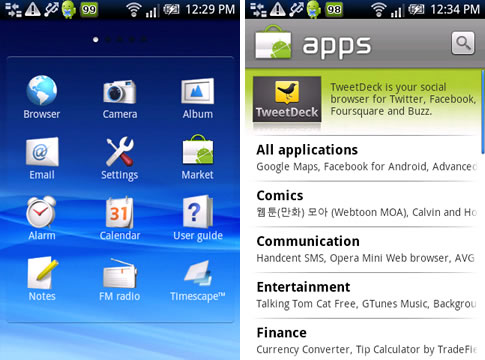
The strength of an Android phone, I think, is its extensibility via the applications. Applications – free or paid – can be downloaded through Market. I have browsed through the catalog. It does seem vast and vibrant. I am a simple man and don’t really need many apps. Of the few that I have tried out, K-9 Mail is my favorite. It polls my emails from multiple sources. I have also tried out ShowNearby. It shows me the restaurants, petrol stations, car park, bus stops, ATM AXS machines nearby. It also supports location-based taxi booking. On a unrelated note, I think most of the popular apps these days support different platforms. So don’t be surprised if you can find almost-all-that-you-can’t-live-without when you switch from one phone model to another.
As a side note, on the topic of apps, the alarm will not go off if the phone is switched off. This may be good news to some, not too good news to others.
Timescape and Music Player

Another unique function to Sony Ericsson Android phones is the Timescape function (picture on the right, above). It shows a chronicle listing of all the Facebook and Twitter updates as well as the incoming and outgoing phone text messages and phone calls. The application supports kinetic scrolling. Touching onto any update opens up the content. It is a visually neat function. You can also put this onto one of the home screens (I am told that there is no limit to the number of home screens you can create).
On the left is the music player. I am a music lover so I am going to spend some time elaborating my observations. At first listen, the quality of sound coming through my earphones appears crisp. In fact, this observation is consistent with making phone calls on a X8. X8 must be one of the phones that has the crispest voice quality. When listening to music in a quiet environment, I cannot help but notice a continuous background buzzing sound that would disappears a few seconds after I turn off the music. This is strange. It could be due to the on-board sound processor that aims to enhance the sound quality. When I plug the phone to my car studio, I find that there is a lack of power. The music sounds thin, compares to other phones I have. Another thing I notice is that the only way to browse music is via the artists. If you wish to listen to a particular album (such as compilations and sound tracks), you have to first locate an artist, then look for the album. It is not something I am used to, to be honest. On a final note, making the album artwork works seems tedious. I prefer to drop the tracks directly into the phone via the Windows Explorer instead of via the Sony Ericsson PC Companion application. Much straightforward that way. I have tried a combination of restarting the phone, renaming album directories within the phone, and cleaning up the thumbnail directory in order to make the album artworks appear.
Apart from the above mentioned, the music player has an interesting feature. That infinity button above the album art. Hitting that button triggers an online YouTube search for relevant videos. I love this feature. To illustrate, when I tap that magic button, the search results are as follows.

Google Maps and Internet Browsing

X8 comes with Google Maps, which is handy if you wish to know where you are so long as you have a data plan (left image, above). As far as Internet browsing is concerned, X8 should be able to satisfy your basic needs (right image, above). It does not support Flash, nor pitch zoom. But by and large, it gets the job done.
In Conclusion
As an entry level Android smartphone, Sony Ericsson Xperia X8 should satisfy your basic needs. Its strengths lie in its slim and light form factor, battery life, as well as the vibrant Android apps market. To visit the Xperia X8 homepage, please click here.
Pingback: Extended Hands-on With Sony Ericsson Xperia X8
how did u change the keys from qwerty to the pad ive looked everywhere on the phone and net and cant find out how to change it unless i get the htc ime keypad
Levi – If you press and hold onto the “write message” area, you should be able to switch keyboard. The phone I have got has a “Chinese keyboard” installed. That keyboard comes with 2 modes – full qwerty and 12-key. I suspect that standard keyboard may not come with the pad.
i have this fone but cant seem to change the format of the text and cant use the one it comes with how do i change it
Trudi – I don’t seem to be able to change it too. I am using version 1.6. Not sure if the new 2.1 would address this. Let’s keep our fingers crossed!
how can i send my apps to sd card because most of the time the memory is full
wee thanks i’v been searching on how to change my keypad.. this one really helped!! 😀
eggYbruns – Good to hear that it now works for you! And thanks for dropping a feedback here. Have a great day!
Wilfrid, i have the same problem with levi and trudi, i can’t display the pad (multi-tap) keyboard. mine is version 2.1
Rex – Thanks for the heads up. The build I am using is an Asian setup. That pad comes from “Chinese Keyboard”.
Recently, I saw that in Android Market, there are other keyboard options. Perhaps it is worth a try?
iv got this phone and when i plug my hearphones in it still plays out of the speakers and i have tried different headphones so i know its not the headphones. Help ??
Matt – That does not seem normal and appears as a phone problem. You may wish to take it for servicing?
Hi, my xperia x8 keeps setting my own pictures as my album art for songs that i bluetooth in to my phone, which really irritates me a lot. May I know what’s the problem and solution to it? Thanks! 🙂
C. Yuan – Have your phone been updated with the latest fireware? You can check with PC Companion once you connect your phone to your computer.
Alternatively, I use a free app called Album Art Grabbe. That should fix your problems, for now.
Hi, I regularly check any e mails on my phone – but I find that when i go back into the phone, most if not all of the messages have disappeared! Then I look on my laptop and they are not on their either! Help and advice needed someone please?
Kelly – Which email provider are you using?
I assume you are using the standard email app on the phone?
When setting up your emails in the Android platform, you have to option to delete the emails in the server automatically once the emails are deleted from the phone. By default, it should not linked up that way.
But assuming it does, the emails must have been deleted from your phone (or from your laptop). Could someone have done that? If not, that seems to be problem with the application. Have you kept it updated via the Market? Has your phone been updated with the latest firmware?
i accidentally erased chinese keyboard apps from my phone.
how can i know which of the chinese keyboard available in the market is the right one as the one i just erased? there are 190 searches available in the maket.
Alex – I would recommend Go Keyboard.
In fact, all the Go apps are great!
Some how my phone has used one of my pics as an album cover for some of my downloaded songs!…how do I change it??…help please!
Andrea – You may download a free app called Album Art Grabber. This should fix it for you.
i did that….but it is listed as an unknown artist on my phone because I downloaded it and I can’t get the pic to change…any other way to do it?
Thanks!
i’ve downloaded some games through market on my x8 but now cant find them on my phone, any ideas simple terms plz im a complete novice
Nicky – If your download is successful, when you press the “menu” button (the one in the middle I think), you should be able to scroll through a list of games and applications you have installed via Google Play (it is no longer called Market).
can you help me ? how to change the pad . my version is 2.1. plizzz
James – What do you mean by pad? Like the default keyboard?
Hi, I’ve somehow deleted my call pad and i really need it back do you know how??
Seán – How about back up your phone data and then perform a factory phone reset? This should give you back your call pad.
i’ve accidently delete the chinese keybord (multi type). n i want it back because it are simple n easy to use rather than other that i’ve downloaded.. i want it back ! please help me.. 🙁
Zas – You may visit Google Play – the Android Market – and try the keyboards there. I like Go Keyboard a lot. It has Chinese version too. Worth a try.
I can’t send SMS and Can’t even find the area to put the SMS centre number in my Xperia X8. However, i can receive SMS. What to do??
Rohan – Has your phone worked before in terms of SMS? Looks like you may wish to do a factory reset.